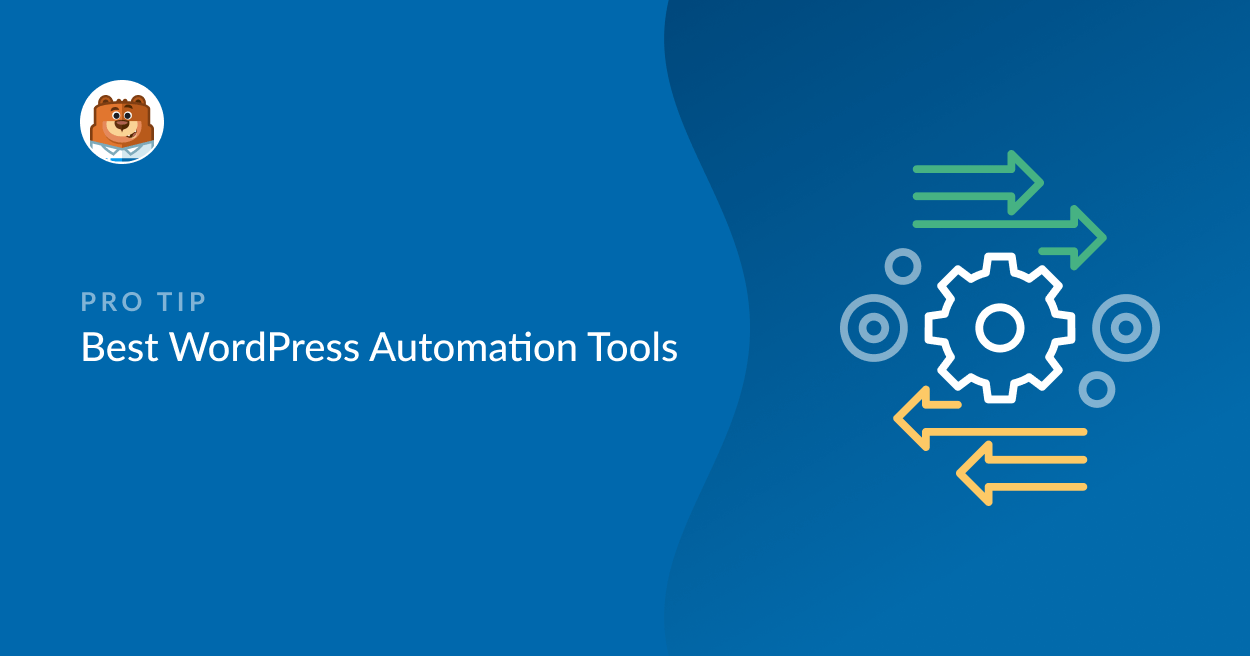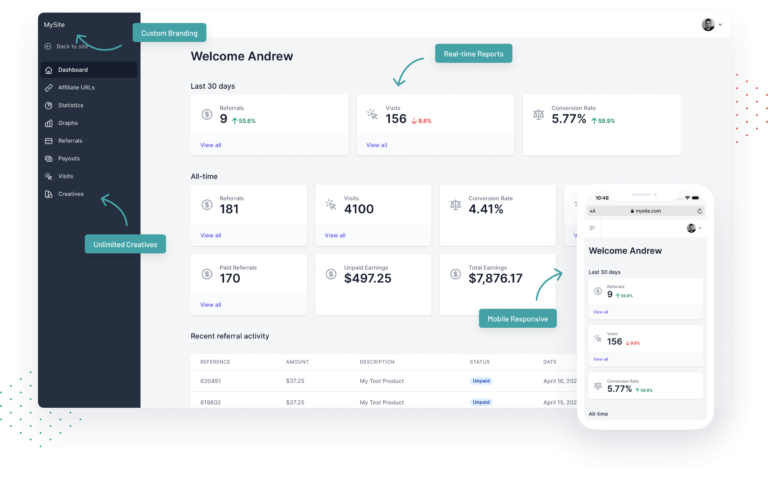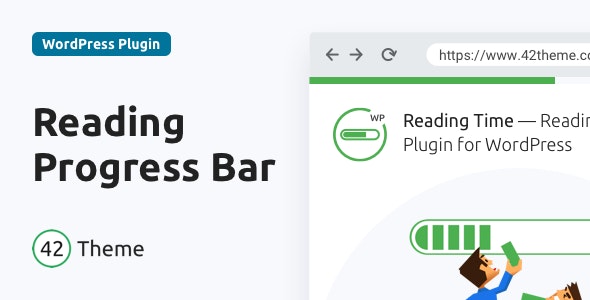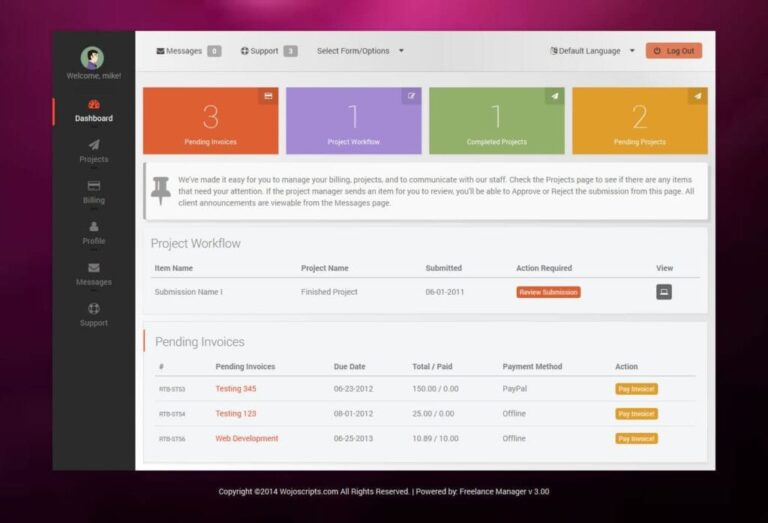Best WordPress Automation Tools And Plugins: Boost Your Productivity
Some of the best WordPress automation tools and plugins include WPForms, MonsterInsights, and Jetpack. These tools streamline tasks and enhance site performance.
WordPress automation tools and plugins can save time and improve efficiency for website owners. WPForms simplifies form creation with drag-and-drop functionality. MonsterInsights provides comprehensive analytics, helping you understand user behavior and optimize content. Jetpack offers a suite of features, including security, performance, and marketing tools, all in one plugin.
Automating routine tasks like backups, updates, and SEO ensures your site runs smoothly with minimal effort. By leveraging these plugins, you can focus on creating quality content and growing your audience, rather than getting bogged down with technical details. This makes managing a WordPress site more effective and less time-consuming.

Credit: rafflepress.com
Introduction To WordPress Automation
WordPress automation tools and plugins save time and effort. They streamline repetitive tasks and improve efficiency. Automating WordPress can benefit anyone, from bloggers to large businesses. Let’s explore why automation is crucial and how it boosts productivity.
Importance Of Automation
Automation reduces the manual workload. This allows you to focus on creating quality content. Here are some key benefits:
- Time-saving: Automation handles routine tasks quickly.
- Consistency: Automated tasks are performed without errors.
- Improved accuracy: Automation eliminates human error.
- Scalability: Easily manage a growing website.
Using the right tools, you can automate almost any task. From posting schedules to SEO optimization, automation covers it all.
Overview Of Productivity Benefits
Automating WordPress can significantly boost productivity. Here are some ways it helps:
| Task | Automation Benefit |
|---|---|
| Content Scheduling | Posts go live at optimal times without manual intervention. |
| SEO Optimization | Plugins handle meta tags, keywords, and sitemaps. |
| Backups | Automated backups ensure data safety without manual effort. |
| Updates | Automated updates keep your plugins and themes current. |
Automating these tasks frees up time for more important activities. You can focus on engaging with your audience and growing your site.
Top Automation Tools
Automation tools can save you time and effort. They help you manage your WordPress site. Below, we explore some top automation tools. These tools are essential for any WordPress user.
Popular Tools
- Jetpack: Offers security, backup, and performance optimization.
- WP-Optimize: Cleans your database and improves site speed.
- Akismet: Blocks spam comments automatically.
- Yoast SEO: Enhances your site’s SEO effortlessly.
- IFTTT: Automates tasks between different apps.
Unique Features
| Tool | Feature |
|---|---|
| Jetpack | Real-time backups and malware scanning |
| WP-Optimize | Scheduled database cleaning |
| Akismet | Advanced spam detection algorithms |
| Yoast SEO | SEO analysis and readability scores |
| IFTTT | Customizable automation recipes |
Using these tools can make your life easier. They automate tasks you do every day. This allows you to focus on creating great content. Choose the tools that best fit your needs.
Essential Plugins For Automation
Automation is key to running a successful WordPress site. It saves time and reduces manual tasks. Let’s explore some essential plugins for automating your WordPress site.
Must-have Plugins
Here are the top plugins you should consider:
- WPForms: Automates form submissions and notifications.
- Yoast SEO: Helps automate your SEO efforts.
- UpdraftPlus: Automates backups for your WordPress site.
- WooCommerce: Automates your online store’s operations.
- Jetpack: Offers a suite of automation tools for security and performance.
Installation And Setup
Installing these plugins is straightforward. Follow these steps:
- Go to your WordPress dashboard.
- Navigate to Plugins > Add New.
- Search for the desired plugin, e.g., WPForms.
- Click Install Now and then Activate.
Once activated, configure the plugin settings:
- For WPForms, create a new form via the WPForms menu.
- In Yoast SEO, follow the setup wizard for optimal SEO settings.
- Use UpdraftPlus to schedule regular backups.
- Configure WooCommerce for your product listings and payments.
- Enable the necessary features in Jetpack for enhanced security and performance.
Seo Automation Plugins
SEO automation plugins simplify the process of optimizing your WordPress site. These tools help improve your site’s search engine ranking without manual effort. By automating SEO tasks, you save time and increase efficiency.
Enhancing Seo
SEO plugins can enhance your website’s performance in several ways:
- Automate meta tags and descriptions.
- Optimize images with alt text.
- Create XML sitemaps automatically.
- Improve internal linking.
- Analyze keywords and content.
These features ensure your site is always optimized for search engines. This leads to better visibility and higher traffic.
Recommended Plugins
Here are some highly recommended SEO automation plugins:
| Plugin Name | Key Features |
|---|---|
| Yoast SEO |
|
| All in One SEO Pack |
|
| Rank Math |
|
Using these plugins can significantly boost your site’s SEO. They offer powerful features and user-friendly interfaces.
Incorporate these plugins into your WordPress site for optimal results. Your search engine ranking will improve with minimal effort.
Social Media Automation
Managing social media can be time-consuming. Automating social media tasks saves time. WordPress offers tools and plugins for this purpose. These tools help streamline your social media efforts.
Streamlining Social Media
Social media automation tools simplify tasks. They schedule posts and manage multiple accounts. You can respond to messages automatically. These tools also provide analytics. You can track the performance of your posts.
| Tool | Features | Pricing |
|---|---|---|
| Hootsuite | Post scheduling, Analytics, Multiple accounts | Free and Paid Plans |
| Buffer | Post scheduling, Analytics, Team collaboration | Free and Paid Plans |
| SocialBee | Category-based scheduling, Analytics, Concierge services | Paid Plans |
Integration Options
WordPress integrates well with social media tools. Plugins like Jetpack share posts automatically. You can use Revive Old Posts to recycle content. These plugins connect your site to social media platforms seamlessly.
- Jetpack: Shares new posts on social media.
- Revive Old Posts: Automatically shares old content.
- Blog2Social: Customize posts for each platform.
Integration options enhance your social media strategy. They ensure consistent engagement. Your audience stays connected to your content. This boosts your online presence effectively.
Content Management Automation
Effective content management is crucial for any WordPress site. Automation tools and plugins can simplify the process. This section will explore various aspects of Content Management Automation.
Content Scheduling
Scheduling your content saves time. It ensures consistent posting. With the right plugin, you can schedule months ahead.
- Editorial Calendar: See your posts in a calendar view. Drag and drop to reschedule.
- WP Scheduled Posts: Schedule posts and manage content easily. It offers a simple interface.
- CoSchedule: Integrates with WordPress. It helps in planning and scheduling content.
Automated Updates
Keeping your site updated is essential. Automated updates ensure your site remains secure and functional.
- Easy Updates Manager: Manage all your updates from one place. Control which updates are automated.
- Jetpack: Offers automated updates for plugins and themes. It also provides security features.
- WP Auto Updater: Automatically update WordPress core, themes, and plugins. It keeps your site running smoothly.
Automating your content management saves time. It enhances your site’s efficiency. With the right tools, you can focus on creating quality content.
E-commerce Automation
E-commerce automation saves time and boosts efficiency. It helps online stores run smoothly. Automating tasks like sales, inventory, and marketing can be a game-changer. Let’s explore tools and plugins that make this possible.
Automating Sales Processes
Automating sales processes is vital for any e-commerce store. It reduces manual tasks and speeds up operations. Here are some key areas to automate:
- Order Processing: Automatically update order status and notify customers.
- Payment Handling: Securely process payments and refunds.
- Customer Relationship Management (CRM): Track customer interactions and sales data.
- Inventory Management: Keep stock levels updated in real-time.
Top E-commerce Plugins
Several WordPress plugins can automate e-commerce tasks. Here are some top choices:
| Plugin | Features | Benefits |
|---|---|---|
| WooCommerce | Order management, payment gateways, inventory control | Highly customizable, vast plugin support |
| Easy Digital Downloads | Digital product sales, file management, customer tracking | Great for selling digital goods |
| Shopify | Seamless integration, product listing, payment processing | User-friendly, powerful features |
| CartFlows | Sales funnels, checkout optimization, order bumps | Boosts sales, improves customer experience |
These plugins can transform your e-commerce store. They make managing sales easier and faster.

Credit: bitapps.pro
Security Automation Tools
Security is crucial for any WordPress site. Automated tools make it easier to keep your site safe. These tools help protect against hackers, malware, and other threats.
Protecting Your Site
Your site needs protection from various threats. Hackers can steal data or take control of your site. Malware can damage your files and slow down your site. Automated security tools can help prevent these issues.
Security automation tools regularly scan your site for vulnerabilities. They alert you to any suspicious activity. They also offer features like firewall protection and malware removal.
Best Security Plugins
Many security plugins are available for WordPress. Here are some of the best options:
- Wordfence Security: Offers firewall protection and malware scanning.
- Sucuri Security: Provides monitoring, malware removal, and firewall protection.
- iThemes Security: Features include brute force protection and file change detection.
- All In One WP Security & Firewall: Easy to use with a comprehensive set of security features.
- BulletProof Security: Protects against SQL injections and other security threats.
These plugins offer great features to keep your site safe. They are easy to install and use. They help automate the security of your WordPress site.
| Plugin | Key Features |
|---|---|
| Wordfence Security | Firewall, Malware Scanning |
| Sucuri Security | Monitoring, Malware Removal, Firewall |
| iThemes Security | Brute Force Protection, File Change Detection |
| All In One WP Security & Firewall | Comprehensive Security Features, Easy to Use |
| BulletProof Security | SQL Injection Protection, Security Threats |
Using these plugins ensures your site remains secure. Regular updates and scans keep your site protected from new threats.

Credit: loginpress.pro
Frequently Asked Questions
What Is The Automation Tool For WordPress?
The automation tool for WordPress is WP-CLI. It allows you to manage your site using command-line interface efficiently.
What Is The Best Plugin In WordPress?
The best plugin in WordPress depends on your needs. Popular choices include Yoast SEO for optimization, WooCommerce for eCommerce, and Elementor for design.
What Is The Most Sold WordPress Plugin?
The most sold WordPress plugin is Yoast SEO. It helps optimize websites for search engines, improving visibility and rankings.
What Is The Best Custom Code Plugin For WordPress?
The best custom code plugin for WordPress is “Code Snippets. ” It simplifies adding and managing custom PHP code.
Conclusion
Maximize your WordPress efficiency with the right automation tools and plugins. They save time and simplify tasks. Choose plugins that match your needs for optimal performance. Stay ahead with the best tools to streamline your workflow. Embrace automation and focus on growing your website effortlessly.
Your productivity will thank you!