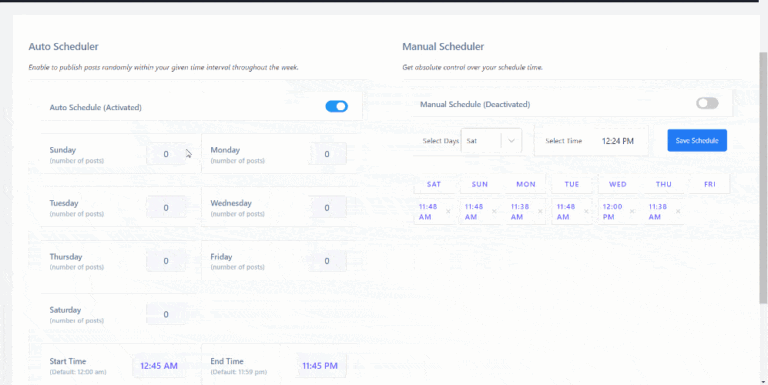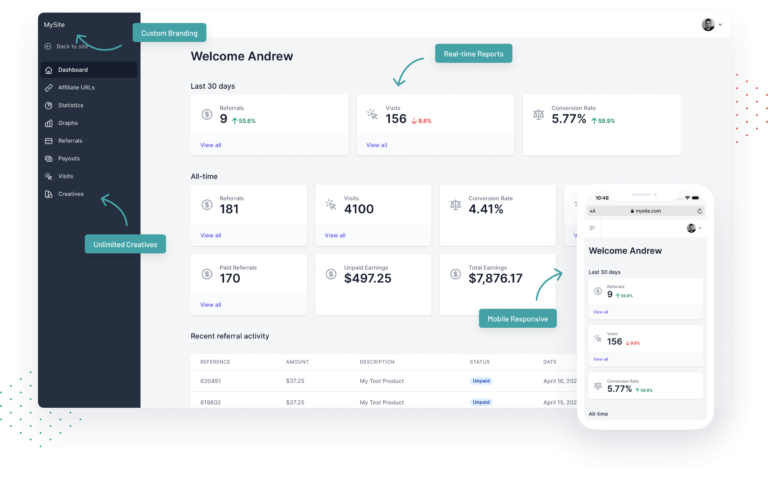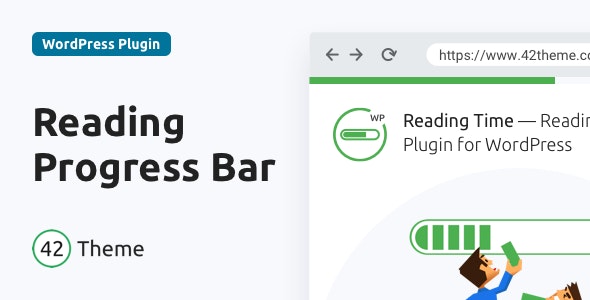Best WordPress Security Plugins: Ultimate Protection Guide
The best WordPress security plugins include Wordfence Security, Sucuri Security, and iThemes Security. These plugins offer robust protection against various threats.
WordPress security is crucial for maintaining a safe website. With cyber threats constantly evolving, securing your WordPress site is more important than ever. Wordfence Security provides a comprehensive firewall and malware scanner. Sucuri Security offers website monitoring and malware removal services.
IThemes Security focuses on strengthening user credentials and fixing common security holes. Using these plugins can significantly enhance your site’s defenses. They protect against hacking, malware, and other malicious activities. Implementing these tools can give you peace of mind and ensure your website remains secure and operational.
Introduction To WordPress Security
Keeping your WordPress site secure is crucial. Cyber threats are growing daily. A secure website protects your data and your users’ information. This section explains the importance of WordPress security. We’ll also look at common threats.
Importance Of Security
Your WordPress site is a valuable asset. It holds sensitive information like user data and business details. Ensuring its security is vital. Here’s why:
- Protects Sensitive Data: Safeguards personal and business information.
- Maintains Trust: Users trust secure websites more.
- Prevents Downtime: Avoids disruptions caused by hacks.
- Boosts SEO: Secure sites rank higher in search results.
Common Threats
WordPress sites face various security threats. Knowing these can help you defend better. Here are some common threats:
| Threat | Description |
|---|---|
| Brute Force Attacks | Hackers try many passwords to gain access. |
| Malware | Malicious software damages or takes control of your site. |
| SQL Injections | Attackers insert harmful SQL code into your database. |
| Cross-Site Scripting (XSS) | Malicious scripts are injected into trusted websites. |
| Phishing | Tricking users into providing sensitive information. |
Understanding these threats helps you choose the best security plugins. Stay protected and keep your WordPress site safe.

Credit: embedpress.com
Key Features Of Security Plugins
WordPress security plugins are essential for safeguarding your website. These tools offer several key features that keep your site secure. Here, we discuss two important features: Firewall Protection and Malware Scanning.
Firewall Protection
Firewall protection acts as a barrier between your website and potential threats. It monitors incoming traffic and blocks suspicious activity. This layer of security helps prevent unauthorized access and attacks.
- Web Application Firewall (WAF): Protects against common threats like SQL injections and cross-site scripting (XSS).
- IP Blocking: Restricts access from known malicious IP addresses.
- Rate Limiting: Controls the number of requests to prevent DDoS attacks.
Malware Scanning
Malware scanning detects and removes harmful software from your site. Regular scans ensure your website stays clean and safe. This feature is crucial for maintaining site integrity.
- Automatic Scans: Schedules regular checks for malware and vulnerabilities.
- Real-Time Alerts: Notifies you immediately if malware is detected.
- File Comparison: Compares your files with a secure baseline to spot changes.
These key features make security plugins indispensable for any WordPress site. They provide robust protection and keep your website secure.
Top Free Security Plugins
WordPress security is crucial. Protect your site with the best free security plugins. These plugins offer robust features to keep your site safe from threats.
Features And Benefits
- Wordfence Security: Offers a powerful firewall and malware scanner. It protects your site against malicious attacks.
- Sucuri Security: Provides security activity auditing and malware scanning. It also offers post-hack security actions.
- iThemes Security: Focuses on identifying and fixing security holes. It strengthens user credentials and ensures secure logins.
- All In One WP Security & Firewall: Adds an extra layer of security. It protects against brute force attacks and enhances login security.
- Shield Security: Automates protection and monitors for vulnerabilities. It also includes login protection and spam prevention.
Limitations
| Plugin | Limitations |
|---|---|
| Wordfence Security | Free version lacks some advanced features. Premium support is limited. |
| Sucuri Security | Advanced features require a paid plan. May slow down your site. |
| iThemes Security | Free version has limited features. Complex setup for new users. |
| All In One WP Security & Firewall | May conflict with other plugins. Limited advanced security features. |
| Shield Security | Some features are premium-only. Can be overwhelming for beginners. |
Top Premium Security Plugins
WordPress security is crucial for any website. Premium plugins offer advanced protection features. These plugins provide robust security and peace of mind. Let’s explore the top premium security plugins for WordPress.
Advanced Features
Premium security plugins come with advanced features. These features ensure comprehensive protection against various threats.
- Firewall Protection: Blocks malicious traffic and unauthorized access.
- Malware Scanning: Detects and removes malware automatically.
- Login Security: Implements two-factor authentication and CAPTCHA.
- Backup and Restore: Automatic backups for easy restoration.
- DDoS Protection: Mitigates Distributed Denial of Service attacks.
Cost Vs. Value
Investing in premium security plugins is wise. They offer significant value for their cost. Let’s compare some top plugins:
| Plugin | Cost | Key Features |
|---|---|---|
| Wordfence Premium | $99/year | Firewall, malware scanning, login security |
| Sucuri Security | $199/year | Website firewall, malware removal, performance optimization |
| iThemes Security Pro | $80/year | Two-factor authentication, malware scanning, backup |
Premium plugins provide excellent security for their price. They help protect your website from potential threats. Investing in these plugins ensures long-term website safety.
Setting Up Security Plugins
Setting up security plugins for your WordPress site is crucial. It helps protect your website from various threats. Here, we guide you through the process of setting up these plugins effectively.
Installation Steps
Installing a security plugin on WordPress is simple. Follow these steps to get started:
- Log in to your WordPress admin dashboard.
- Go to the Plugins section and click on Add New.
- Search for the desired security plugin using the search bar.
- Click on Install Now next to the plugin name.
- Once installed, click on Activate.
Configuration Tips
After installing the plugin, configure it for optimal protection. Here are some tips to help you:
- Go to the plugin settings from the dashboard.
- Enable the Firewall feature to block malicious traffic.
- Set up Login Protection to prevent brute force attacks.
- Enable File Scanning to detect changes in core files.
- Configure Notification Settings to receive alerts on suspicious activities.
To ensure you are fully protected, regularly update your security plugins. Keep an eye on new features and enhancements. Always follow best practices for WordPress security.

Credit: www.monsterinsights.com
Best Practices For Plugin Use
Using the best WordPress security plugins is crucial for protecting your site. But even the best plugins won’t help if not used correctly. Following best practices ensures you get the most out of your security plugins.
Regular Updates
Ensure your plugins are always up-to-date. Developers release updates to fix security vulnerabilities. Outdated plugins can leave your site exposed to threats.
Set a schedule to check for updates. Make it a weekly task. You can also enable automatic updates for some plugins. This ensures you never miss an important update.
Compatibility Checks
Check that your plugins are compatible with your WordPress version. Incompatible plugins can cause site errors. They may also fail to provide the needed protection.
Review plugin documentation before installation. Ensure it supports your WordPress version. Test new plugins in a staging environment first. This helps identify compatibility issues without affecting your live site.
Regular Backups
Regularly back up your site. This ensures you can recover quickly if something goes wrong. Use a reliable backup plugin and schedule automatic backups. Store backups in multiple locations for added security.
Here’s a quick comparison of popular backup plugins:
| Plugin | Features | Price |
|---|---|---|
| UpdraftPlus | Automated backups, cloud storage | Free & Paid |
| BackupBuddy | Full site backups, easy restoration | Paid |
| VaultPress | Real-time backups, security scans | Paid |
Choosing the right backup plugin helps ensure your site stays safe.
Additional Security Measures
Enhancing your WordPress site’s security involves more than just installing a security plugin. Additional security measures can significantly bolster your defense against cyber threats. Here are some crucial steps to ensure your site remains safe and secure.
Two-factor Authentication
Two-Factor Authentication (2FA) adds an extra layer of protection. It requires users to provide two forms of identification before accessing their accounts. This method significantly reduces the risk of unauthorized access.
Here are some benefits of using 2FA:
- Prevents unauthorized access even if passwords are compromised.
- Boosts user trust by enhancing account security.
- Easy to implement with various plugins available.
Popular plugins for 2FA include:
| Plugin Name | Description |
|---|---|
| Google Authenticator | Offers a simple and effective 2FA solution. |
| Authy | Provides seamless integration with WordPress. |
| Duo Two-Factor Authentication | Known for its robust security features. |
Regular Backups
Performing regular backups is crucial. It ensures you can recover your site in case of data loss or security breaches. Regular backups provide peace of mind and protect your data from unexpected events.
Consider the following tips for effective backups:
- Schedule backups daily or weekly based on your site activity.
- Store backups in multiple locations, such as cloud storage and local drives.
- Test your backups regularly to ensure they can be restored.
Here are some recommended backup plugins:
| Plugin Name | Description |
|---|---|
| UpdraftPlus | Allows easy and quick backups and restores. |
| BackupBuddy | Comprehensive backup solution with many features. |
| VaultPress | Provides real-time backup and security scanning. |
By implementing these additional security measures, you can ensure your WordPress site remains secure and resilient against potential threats.

Credit: wpforms.com
Troubleshooting Common Issues
Even the best WordPress security plugins can encounter issues. Knowing how to troubleshoot these problems can save you time and keep your website secure. This section covers common problems and solutions.
Conflict Resolution
WordPress plugins can sometimes conflict with each other. These conflicts can cause your site to malfunction. To resolve conflicts:
- Deactivate all plugins except your security plugin.
- Activate each plugin one by one.
- Check your site after activating each plugin.
Identifying the conflicting plugin can help you find a solution. You may need to replace the conflicting plugin with an alternative.
Performance Impact
Security plugins can sometimes slow down your website. To check the performance impact:
- Use a performance testing tool like GTmetrix or Pingdom.
- Deactivate the security plugin and test your site speed.
- Reactivate the plugin and compare the results.
If the plugin significantly slows down your site, consider these solutions:
- Optimize your database regularly.
- Use a caching plugin.
- Choose a lightweight security plugin.
Maintaining a balance between security and performance is key.
Frequently Asked Questions
What Is The Best Plugin For WordPress Security?
The best plugin for WordPress security is Wordfence. It offers firewall protection, malware scanning, and login security.
Do I Really Need A Security Plugin For WordPress?
Yes, you need a security plugin for WordPress. It protects your site from malware, hackers, and other security threats.
Which Of These Plugins Are Used To Add Security To WordPress?
Popular plugins for WordPress security include Wordfence, Sucuri, iThemes Security, and All In One WP Security. These tools protect your site.
How Can I Improve My WordPress Website Security?
To improve WordPress website security, use strong passwords, enable two-factor authentication, regularly update plugins, themes, and core files, install a security plugin, and backup your site frequently.
Conclusion
Securing your WordPress site is crucial. The right security plugin can protect against threats and vulnerabilities. Choose a plugin that suits your needs. Regular updates and monitoring enhance safety. Prioritize security to ensure a safe online presence. Stay protected and keep your WordPress site secure.