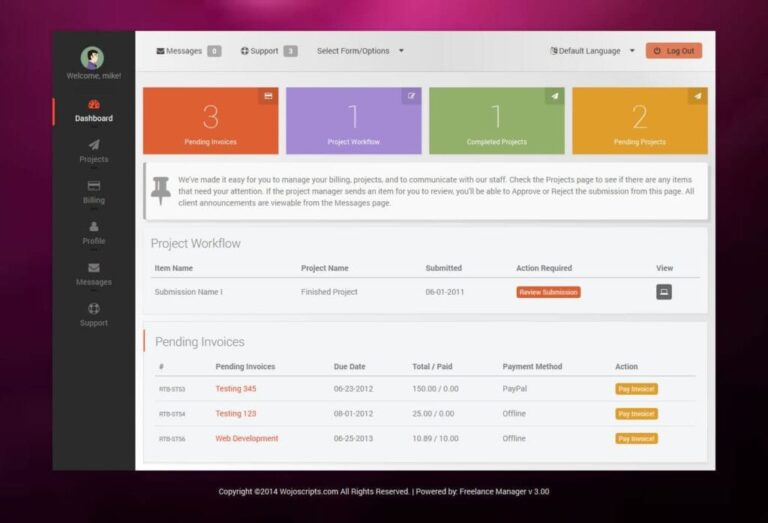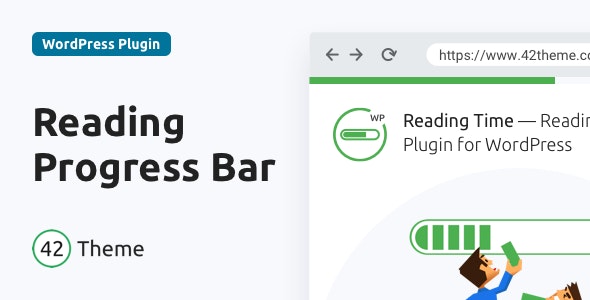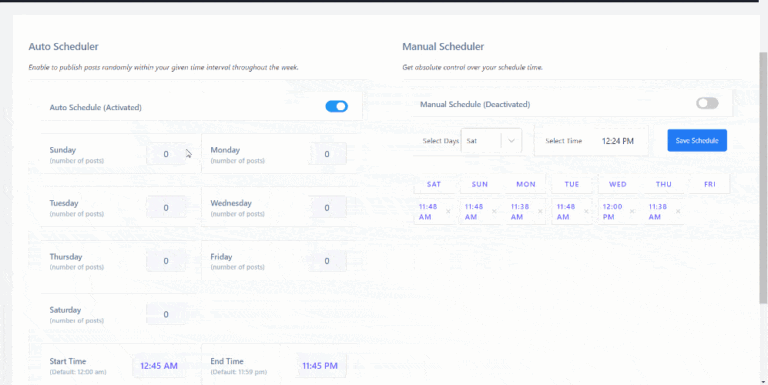WordPress Spam Protection Plugin: Shield Your Site from Unwanted Spam
A WordPress spam protection plugin helps prevent unwanted spam comments and spam form submissions on your website. These plugins enhance security and improve user experience.
Spam can inundate your WordPress site, causing security issues and a cluttered backend. A good spam protection plugin filters out unwanted comments and form submissions, saving you time and effort. Many plugins offer customizable settings to suit your needs. Popular options include Akismet, Anti-Spam Bee, and WP-SpamShield.
These plugins use advanced algorithms and databases to identify and block spam. By integrating a reliable spam protection plugin, you ensure a cleaner, more secure website. This enhances user trust and keeps your site running smoothly. Choose a plugin that matches your requirements and enjoy a spam-free experience.
Introduction To WordPress Spam
Spam on WordPress websites is a common and troublesome issue. It affects site performance and user experience. Using a spam protection plugin can help combat this problem.
What Is Spam?
Spam refers to unwanted messages or content. These are often posted by bots or malicious users. The main types include:
- Comment spam
- Trackback spam
- Registration spam
Spam clutters your website with irrelevant information. It can harm your site’s reputation and performance.
Impact On Websites
Spam has several negative impacts on websites:
| Impact | Description |
|---|---|
| Reduced Performance | Spam can slow down your website. |
| SEO Penalty | Search engines may penalize spammy sites. |
| Bad User Experience | Visitors may find your site less trustworthy. |
Using a WordPress spam protection plugin helps to prevent these issues. It keeps your site clean and improves performance.
Importance Of Spam Protection
Spam is a major issue for WordPress websites. It can harm your site’s reputation and security. Effective spam protection is crucial for maintaining a clean and secure site. A good WordPress spam protection plugin can help you achieve this.
Enhancing Site Security
Spam can introduce malicious links and content to your website. This poses a risk to your site’s security. A spam protection plugin helps block these threats. It scans for suspicious activities and prevents harmful actions. This keeps your website safe from hackers and malware.
Here are some key features of a good spam protection plugin:
- Firewall Protection: Blocks harmful traffic before it reaches your site.
- Real-Time Monitoring: Keeps an eye on activities and stops threats instantly.
- Captcha Verification: Ensures only real users access your site.
Improving User Experience
Spam comments can clutter your website. This makes it hard for users to find real content. A spam protection plugin filters out unwanted comments. This keeps your comment section clean and user-friendly.
Consider the following benefits for user experience:
- Better Comment Quality: Only genuine comments are displayed.
- Faster Page Load: Less spam means quicker page loading times.
- Enhanced Trust: Users trust a spam-free environment more.
Investing in a good spam protection plugin improves user engagement. It ensures a smooth and enjoyable experience for your visitors.
Features To Look For
Choosing the right WordPress spam protection plugin can be tricky. You need a plugin with the right features to keep spam at bay. Here are the essential features to look for:
Real-time Monitoring
Real-time monitoring is crucial. It ensures spam is detected and blocked instantly. This feature keeps your site clean and user-friendly. Look for plugins that offer real-time spam detection. They should monitor all comments, forms, and user inputs continuously. This helps in preventing spam from slipping through.
Customizable Settings
Customizable settings allow you to tailor the plugin to your needs. You can set specific rules for what qualifies as spam. This flexibility helps in managing spam more effectively.
| Setting | Description |
|---|---|
| Spam Threshold | Adjust how strict the plugin is with spam detection. |
| Notification Preferences | Choose how and when you get notified about spam. |
| Blocklist | Add specific words or phrases to block. |
A good spam protection plugin should also offer:
- Blacklist Management: Block specific IPs or email addresses.
- Whitelist Management: Allow trusted users to bypass spam checks.
- Custom Error Messages: Create personalized messages for blocked users.
These features ensure you have full control over your site’s spam protection.
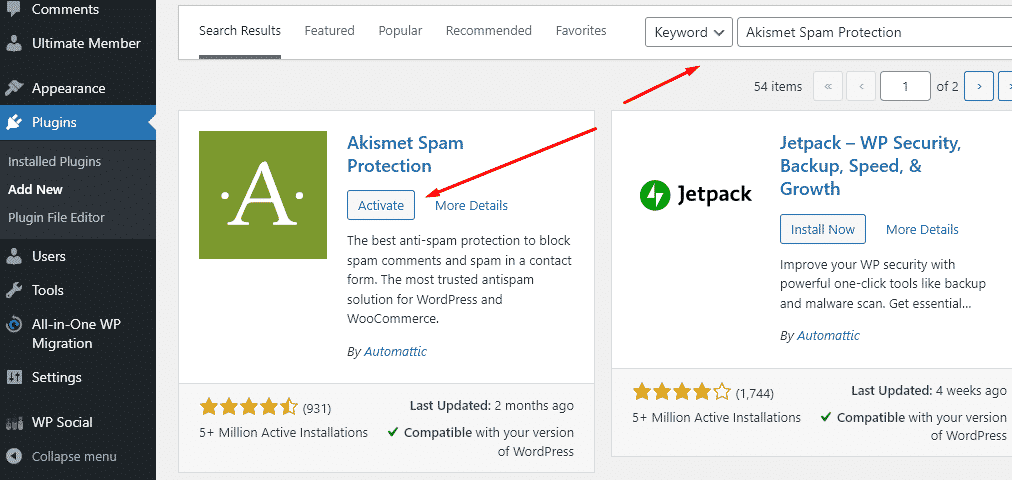
Credit: innovatingwithai.com
Top Spam Protection Plugins
Protecting your WordPress site from spam is essential. Spam comments can clutter your site and affect its performance. Thankfully, there are excellent plugins to help manage and eliminate spam. Let’s look at some of the top spam protection plugins.
Akismet Anti-spam
Akismet Anti-Spam is one of the most popular spam protection plugins. It comes pre-installed with WordPress. Akismet checks comments and contact form submissions for spam. It ensures only the genuine ones get through.
Here are some key features of Akismet:
- Automatically checks all comments for spam.
- Filters out suspicious content.
- Displays the number of spam comments for each user.
- Provides a discard feature to save disk space.
Akismet is easy to set up. You only need an API key. It’s a powerful tool for keeping your site clean.
Cleantalk
CleanTalk is another excellent spam protection plugin. It offers cloud-based protection against spam. CleanTalk ensures your site remains free of spam comments, registrations, and contact form submissions.
Key features of CleanTalk include:
- No CAPTCHA, making it user-friendly.
- Real-time email validation.
- Daily and weekly reports on spam activity.
- Anti-spam firewall for added security.
CleanTalk is easy to install and configure. It provides a seamless experience for both site owners and users. This makes it a reliable choice for spam protection.
How To Install A Plugin
Installing a WordPress Spam Protection Plugin is simple. Follow the steps below to keep your site safe from spam.
Step-by-step Guide
- Log in to your WordPress Dashboard.
- Navigate to Plugins in the sidebar.
- Click on Add New.
- In the search bar, type “Spam Protection”.
- Find the plugin you want and click Install Now.
- After installation, click Activate to enable the plugin.
Common Installation Issues
| Issue | Solution |
|---|---|
| Plugin not found | Check spelling or try another keyword. |
| Installation failed | Ensure you have admin rights. |
| Activation error | Deactivate other plugins and try again. |
Configuring Your Plugin
Configuring your WordPress Spam Protection Plugin is crucial. This ensures it works effectively. Proper configuration helps prevent spam while allowing genuine comments. Let’s look into how to set up your plugin.
Setting Up Filters
Filters are the first line of defense against spam. They identify and block unwanted content.
- Keyword Filters: Add common spam words to your filter list.
- IP Filters: Block specific IP addresses known for spam activities.
- Behavioral Filters: Detect suspicious user behavior and block them.
These filters help maintain a clean comment section.
Managing Notifications
Notifications keep you updated on spam activities. It’s essential to manage them properly.
| Notification Type | Description |
|---|---|
| Email Notifications | Receive alerts for detected spam comments. |
| Dashboard Alerts | View spam activities directly on your WordPress dashboard. |
Adjust the notification settings to avoid being overwhelmed. Enable only necessary alerts. This keeps you informed without distraction.
Performance Metrics
Understanding the performance metrics of your WordPress Spam Protection Plugin is crucial. It helps you evaluate the plugin’s efficiency. By analyzing these metrics, you can ensure optimal website performance. Let’s delve into the key aspects.
Tracking Spam Statistics
Tracking spam statistics offers insights into the plugin’s effectiveness. It helps you see the number of spam comments blocked. This data is essential to gauge the plugin’s performance.
Use a table to keep track of your spam statistics:
| Time Period | Spam Comments Blocked |
|---|---|
| Daily | 150 |
| Weekly | 1050 |
| Monthly | 4500 |
Regularly update and review these statistics. It helps you understand the trends and adjust settings.
Analyzing Plugin Effectiveness
Analyzing the plugin’s effectiveness involves various factors. You can use metrics like accuracy rate and false positives.
Here are some key points to consider:
- Accuracy Rate: The percentage of actual spam identified.
- False Positives: Legitimate comments incorrectly marked as spam.
Use the following code snippet to generate a report:
/ Sample Code for Spam Report /
function generate_spam_report() {
$spam_count = get_spam_count();
$false_positives = get_false_positives();
$accuracy_rate = ($spam_count / ($spam_count + $false_positives)) 100;
return array(
'spam_count' => $spam_count,
'false_positives' => $false_positives,
'accuracy_rate' => $accuracy_rate
);
}
Regularly analyze these metrics. It ensures your plugin is performing optimally. Adjust settings based on your analysis for better results.
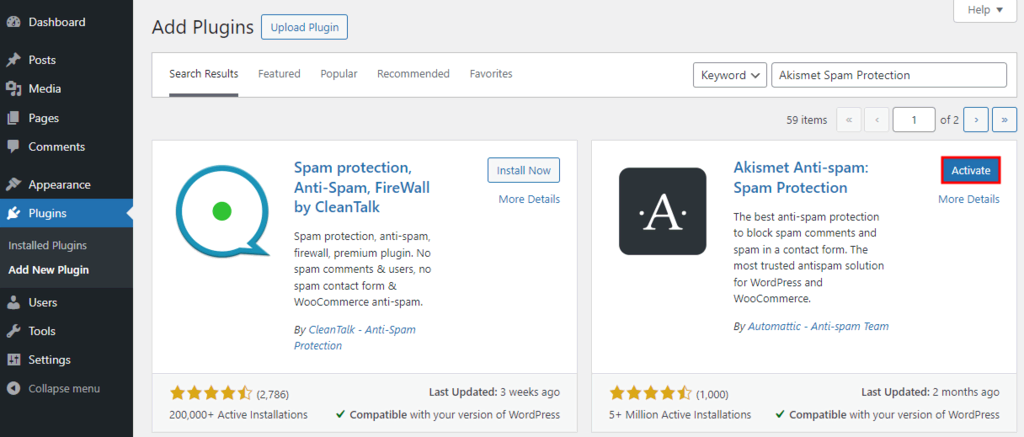
Credit: www.hostinger.com
Troubleshooting Common Issues
WordPress Spam Protection Plugins are essential. They keep your site clean from spam. But sometimes, you may face issues. This section will help you solve common problems.
Conflict With Other Plugins
Sometimes, spam protection plugins can clash with other plugins. This is a common issue. Follow these steps to fix it:
- Deactivate all other plugins.
- Activate the spam protection plugin.
- Reactivate each plugin one by one.
- Check your site after activating each plugin.
If a conflict occurs, you will know which plugin causes it. You can then find an alternative plugin. Always keep your plugins updated. This reduces conflicts.
False Positives
False positives occur when the plugin blocks real comments. This can be frustrating. Here’s how to address it:
- Check the spam folder regularly.
- Mark genuine comments as “Not Spam”.
- Adjust the plugin settings.
- Whitelist trusted users.
Avoid losing real comments by tuning the plugin. Find a balance between blocking spam and allowing genuine comments.
Future Trends In Spam Protection
As the digital world evolves, spam protection must also advance. New technologies and trends shape how we protect our WordPress sites. These innovations promise enhanced security and user experience.
Ai And Machine Learning
AI and machine learning are transforming spam protection. These technologies can analyze vast amounts of data quickly. They identify spam patterns more accurately than traditional methods.
AI-driven plugins learn from each spam attempt. They adapt to new threats, providing better protection over time. This means less spam on your WordPress site.
Here is a table comparing traditional spam filters with AI-driven filters:
| Feature | Traditional Filters | AI-Driven Filters |
|---|---|---|
| Data Analysis | Limited | Extensive |
| Adaptability | Static | Dynamic |
| Accuracy | Moderate | High |
Enhanced User Verification
Enhanced user verification methods are on the rise. They ensure that real users access your site. These methods include:
- CAPTCHA and reCAPTCHA
- Two-Factor Authentication (2FA)
- Biometric Verification
CAPTCHA and reCAPTCHA challenge users to prove they are human. They are simple yet effective against bots.
Two-Factor Authentication adds an extra layer of security. Users enter a password and a verification code. This makes unauthorized access harder.
Biometric Verification uses fingerprints or facial recognition. It offers a high level of security. This method is gaining popularity for its convenience.
These trends in spam protection will keep evolving. Embracing them can make your WordPress site safer and more user-friendly.

Credit: wordpress.org
Frequently Asked Questions
What Is The Best Anti-spam Plugin For WordPress?
The best anti-spam plugin for WordPress is Akismet. It effectively filters spam comments and is easy to use. Another top choice is Anti-Spam Bee, which offers excellent spam protection without compromising site speed. Both plugins are highly recommended for any WordPress site.
How Do I Protect My WordPress Site From Spam?
Use Akismet to block spam comments. Enable CAPTCHA on forms. Install a spam protection plugin. Moderate comments manually. Disable trackbacks and pingbacks.
What Is The WordPress Plugin Anti-spam Email?
A WordPress anti-spam email plugin blocks spam emails by filtering out unwanted messages. It protects your site from spam.
How Do I Stop Spam Emails On WordPress?
Install a reliable anti-spam plugin like Akismet. Use CAPTCHA on forms. Enable comment moderation. Regularly update WordPress and plugins.
Conclusion
Choosing the right WordPress spam protection plugin is crucial for maintaining a secure website. Effective plugins enhance user experience and protect your site from unwanted spam. Invest in a reliable plugin to ensure your website remains safe and clean. Keep your content spam-free and focus on growing your online presence.